Block Facebook On Your Computer In Few Simple Steps
I had previously posted about Blocking Facebook on your computer but many users were facing difficulties doing that. So In this tutorial i will share with you guys an amazing programme or small little tool that will allow you block facebook on your computer easily in just few simple steps. So lets get started
Learn To Hide Files Behind The Images
There are some important files or document you want to hide from others on your computer. To do that you might be creating folder inside folder to hide such files but in todays tutorial i will change this by teaching you a interesting trick to hide files behind images.To hide a file behind a image means that if any one opens that image he will see the image, but to see the hidden file we need to open that image in a specific way. So lets get started.
Blocking Facebook On Your Computer
I had previously posted about Blocking And Unblocking any websites on your computer. In this tutorial i will teach you to specifically block facebook on your computer. This might be helpfull if you want to prevent students from using facebook in school and colleges or your employees in office. If you are parent and don't want you child to use facebook or any other particular site then follow simple steps given below. So lets get started.
Making Nameless Folder In Windows
In this small tutorial i will show you a smilpe windows trick. Basically you can not make folder with no name on windows. This trick will allow you to make folder without any name. This trick works on any windows operating system.
Enable God Mode In Windows 7 And Vista
In this tutorial i will show you to enable God Mode in Windows 7 and Windows Vista. By enabling God mode you can access all your windows setting from one folder and it makes really easy to access and change windows settings. This work 32 as well as 64 bit operating system. So lets enable God mode on your computer.
Awesome VLC Media Player Trick
In this tutorial i will share a simple trick yet interesting trick i came across while surfing on the internet. I will call it VLC Inception trick. This trick is simple and works on windows xp as well as windows 7. If you know this trick then its great if you don't then lets dive into it.
Setting Video As Desktop Wallpaper
Ever wanted to set cool videos as your computers Desktop Wallpaper, then you came to right place. Today in this post i will teach you how to set videos as your Desktop Wallpaper with a simple nice little trick and small tool or software that mostly every one has installed on their computer or laptop. This trick works on Windows Xp as well as it works on windows 7. Go through below post to learn this simple trick.
Adding Background Images To Windows Drives
Isn't it cool to have great wallpaper for your desktop but it might be more fun to have amazing background images for your drives. Drives Background Imageis a Windows freeware application that allows you to set a wallpaper for each disk drive on your computer. This program is very easy to use you only need to select wallpaper for your background, it also provide option to change icons of your drives, changing text color and it provide instant previewof your selected settings. But keep in mind that Windows 7 users need administrator privileges while running this program, as the application attempts to modify the configuration of the local hard drives. Its pretty nice program for window customization and every one should try this tool. Follow below steps to download and learn to use this program.
Uninstall WindowsProgrammes With A Right Click
As you know when ever we want to uninstall any windows program we need to go to control panel and manually uninstall them. But here is a trick which let you uninstall any windows program from their desktop shortcuts. MenuUninstaller is a free peace of software that adds an "Uninstall" option to the Windows context menu so you can remove programs from their shortcuts.
VMware Workstation 7 + Serial Key
VMware workstaion is a virtual machine software which allows you to run multiple operating system virtually on same pc. VMware allow testing of live cd without first recording them on a physical disc.This is best tool for software developers and also for new learner who can experience linux and learn how to work on linux by virtually running on their operating system. You can test any operating system before installing it on you computer. It is great software and u must download it.
Is You Antivirus Working Perfect ?
Change Your Ip In Less Then 1 Minute
In my previous post i had show you how to Grab someone ip address now i will show you how to change ip address in less then a minute. For now it will take 2 to 3 minutes but with some practice you can do this within a minute.
Matrix Effect Using Notepad
This is amazing notepad trick which will display matrix effect like you might have seen in movies, that is numbers flashes in green colour. Basically we will be creating a small batch file in notepad.
Windows registry contains settings for low level operating system component as well as applications running on windows. In this tutorial i will teach you to enable registry editor disabled by the admin. So lets do it.
List Of Windows Keyboard Shortcuts
- ALT+- (ALT+hyphen) Displays the Multiple Document Interface (MDI) child window's System menu
- ALT+ENTER View properties for the selected item
- ALT+SPACEBAR Display the System menu for the active window
- ALT+F4 Close the active item, or quit the active program
- ALT+ESC Cycle through items in the order they were opened
- ALT+Underlined letter Display the corresponding menu
- ALT+TAB Switch between open items
- BACKSPACE View the folder one level up in My Computer or Windows Explorer
- CTRL+X Cut
- CTRL+A Select all
- CTRL+B Bold
- CTRL+I Italics
- CTRL+C Copy
- CTRL+Z Undo
- CTRL+O Open an item
- CTRL+U Underline
Fix Windows Xp Corrupted File Easily
Today i will show you how to easily fix Windows xp corrupted files. Its work perfectly on windows xp and might works on windows 7 and windows vista also. Just follow below instruction to fix your corrupted window.
100+ Run Commands List
- Accessibility Options : access.cpl
- Add Hardware : hdwwiz.cpl
- Add / Remove Programs : appwiz.cpl
- Administrative Tools : control admintools
- Automatic Updates : wuaucpl.cpl
- Wizard file transfer Bluethooth : fsquirt
- Calculator : calc
- Certificate Manager : certmgr.msc
- Character : charmap
- Checking disk : chkdsk
- Manager of the album (clipboard) : clipbrd
- Command Prompt : cmd
- Service components (DCOM) : dcomcnfg
- Computer Management : compmgmt.msc
- DDE active sharing : ddeshare




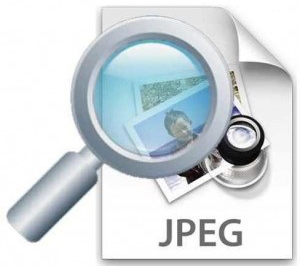







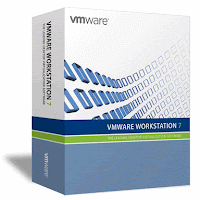











No comments:
Post a Comment